6 min read
August 25, 2022

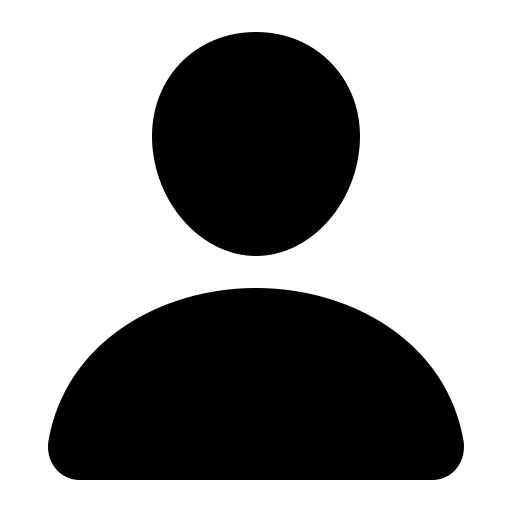
News News
18 Articles
Author's Articles
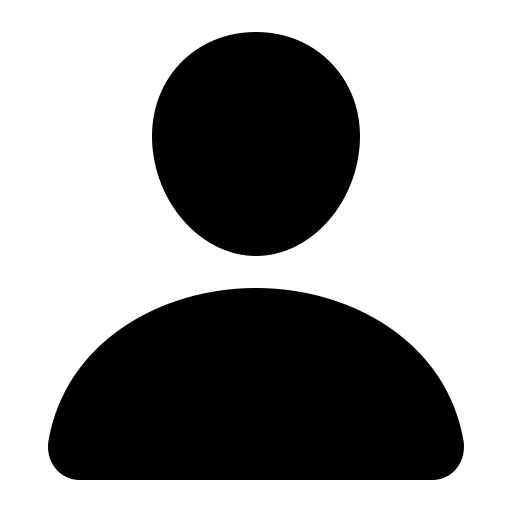
News News
18 Articles
Team Foundation Server (TFS)
TFS
Portfolio management
Charts
TFS 2013 is a great collaboration tool that can be used by software development teams across different technology stacks. TFS is much more than a version control system, and if you haven’t taken a look at it recently, you owe it to yourself to read about its features and see how it can help you and your team build better software faster. Here are five TFS 2013 features that you should know about.
1. Portfolio Management
Ever since TFS 2012, Microsoft provides us with Product and Sprint backlogs to manage our work. In TFS 2013, they introduced the ability to manage your portfolio by adding a configurable hierarchy that allows you prioritize and manage Features and their related stories or requirements. You are able to create custom Work Item Types and add them to your hierarchy, which gives you visibility at a higher level. By creating multiple Teams within a Team Project, you can manage effort across your entire development organization. With the ability to visualize project data right from any browser, without the need to install any plugins. All you have to do is create a Work Item query, just like you would with previous version of TFS. Once your query is configured, you can create a chart with your query data and configure it to be viewed as a Pie Chart, Bar Chart, Column Chart, Stacked Bar Chart, or Pivot table. You are able to configure grouping and sorting options, and specify columns that should be displayed. This gives you a great way to easily interpret and share your data with the rest of your team.
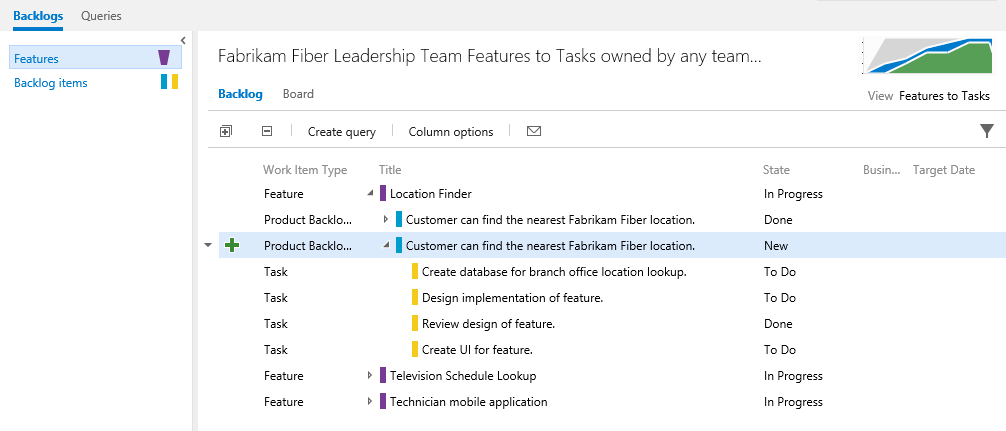
2. Charts
Team Foundation Server’s updated web interface provides you with the ability to visualize project data right from any browser, without the need to install any plugins. All you have to do is create a Work Item query, just like you would with previous version of TFS. Once your query is configured, you can create a chart with your query data and configure it to be viewed as a Pie Chart, Bar Chart, Column Chart, Stacked Bar Chart, or Pivot table. You are able to configure grouping and sorting options, and specify columns that should be displayed. This gives you a great way to easily interpret and share your data with the rest of your team.
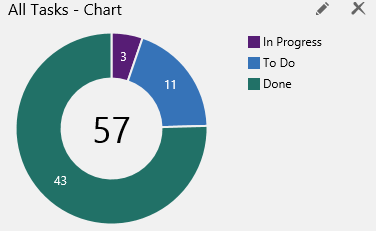
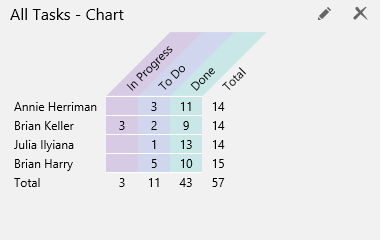
3. Git Version Control
A key component of developers working together with Team Foundation Server has always been its powerful version control system. Starting with TFS 2013, Microsoft provides you with the ability to pick between Team Foundation Version Control and Git Version Control. This is an option that can be selected when creating a Team Project and you can configure different Team Projects with different version control options. This is not Microsoft’s version of Git, this is a regular Git server that is hosted by TFS. This means that if you have team members that would typically connect to Git hosted in different places such as GitHub or a private Git Server, they are able to use the same tools to connect to Git hosted by TFS. Microsoft also added support for Git buit-in to Visual Studio 2013. This allows you perform Git operations from your Visual Studio IDE, whether you are using Git hosted in TFS or another Git repository.
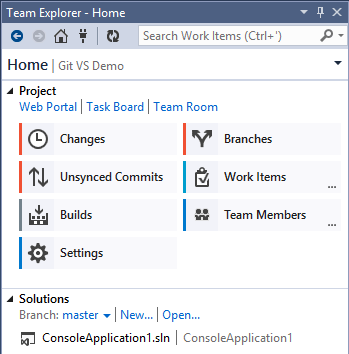
4. Web-based Test Case Management
Microsoft Test Manager was introduced along with TFS 2010. MTM provides testers with the ability to create, manage, and execute Test Plan and Test Cases while collaborating with the entire team through TFS’s Work Items. TFS 2013 provides the ability to access these test plans and test cases from the TFS Web Portal. This is a great way to be able to test applications from system where the MTM client is not installed and also gives the entire team the ability to view test cases and test results. If your team deploys to non-Windows machines, testers can bring up test cases from any browser and provide test results for those test cases. Starting with TFS 2013 Update 2, you are now able to export a test plan to email or get a printed version right from the Web Portal.
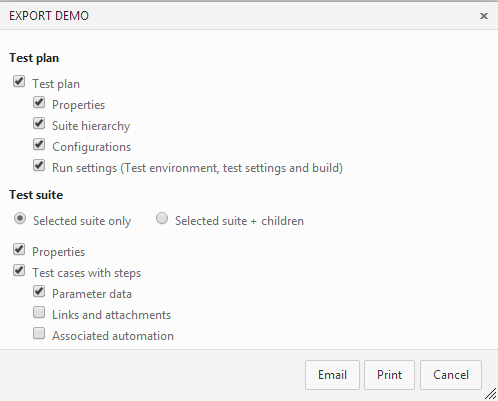
5. CodeLens
One of the biggest challenges that developers have as they are building an application is being able to get to information about their code easily while keeping focus on their code. Visual Studio 2013 introduced CodeLens, which provides you with indicators on classes, methods, and properties and allow you to easily get important information such as references, changes, and more. This is a great way to get information about your application’s code without having to dig around for it. Although this is a Visual Studio 2013 feature, it really comes alive when you are connected to TFS 2013 by providing you with information about who made changes to your code and history. Typically, this information is available at the file-level by looking at source control history, but CodeLens is much more granular since it gives you method-level history information.
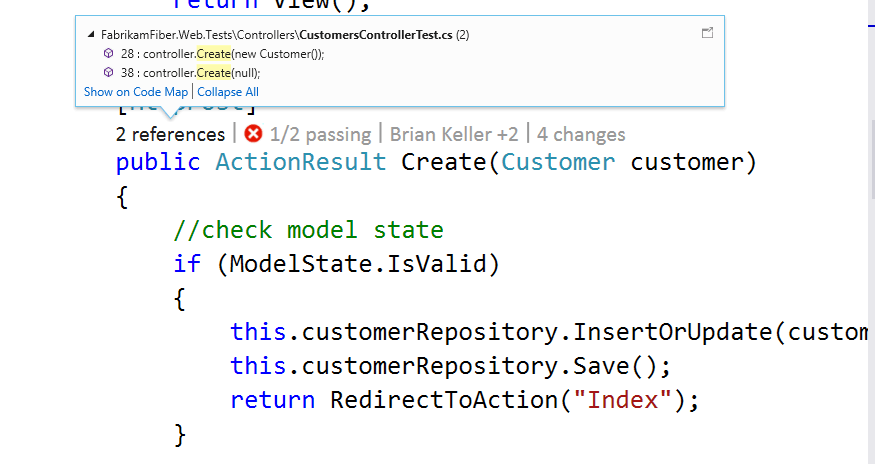
These are a few Team Foundation Server 2013 features that make upgrading or adopting it as your collaboration tool very compelling. Microsoft is on a very aggressive release schedule, so expect to see a lot more great features in the future.
Share this content: