6 min read
August 25, 2022

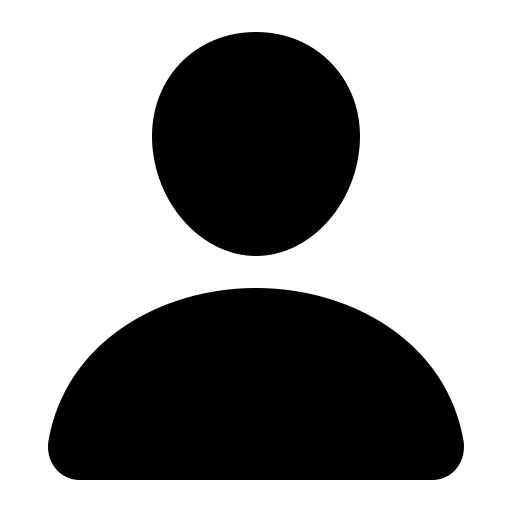
Tristan Goetz
1 Articles
Author's Articles
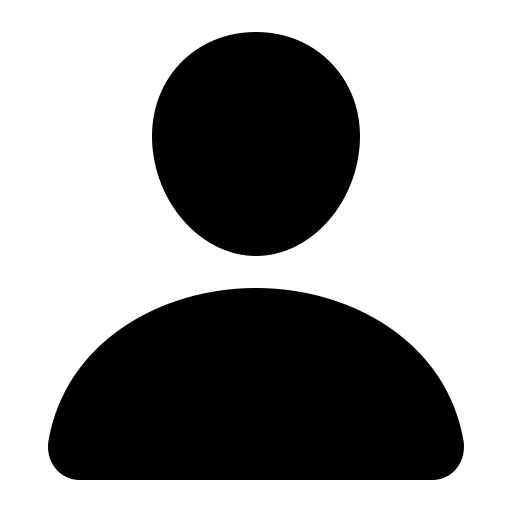
Tristan Goetz
1 Articles
Software Development
Application development
Software testing
Quality
Many companies have a basic understanding of production, development and quality assurance environments—but they don’t always understand their true benefits or the benefits of other enterprise-level environments like load testing and automated testing. In this article, we will dive into the various environments that your application could and should be using, and how you can use the different environments to your advantage.
Production Environment
The production environment—or where the deployed application will live—should be high performing and accessible from multiple regions worldwide. Here are some tips to help you build a high-performing and resilient application:
QA Environment
The quality assurance environment is crucial because it gives the QA team a chance to test the application before it moves up the chain. This environment doesn’t have to be as high performing as the production-level environment, but it should be able to handle the QA team using it. Also, this environment doesn’t have to be worldwide, unless your application has some global implications that need testing, for example, time zone-based releases or region-locked content. Here are some tips for building a quality QA environment:
Development Environment
If you have a development team, then a development environment is a must—but how you use it depends on your development team’s needs and the different scenarios they are experiencing. For example, normally you would use the development environment to test the most recent work that you are working on; however, if you need to revert your changes from the current deployed release and need to test those changes, you might need a second environment to test the fixes without the new functionality in place. This environment should be as efficient as the QA environment and should operate under the same parameters as the QA environment including server specifications, server operating system and server patches. Here are some tips to help maintain a development environment:
User Acceptance Testing Environment
User acceptance testing (UAT) environments—also called staging environments—allow the application’s main users to test new features before they are pushed into the production environment. The UAT environment allows users to give the development team valuable feedback about real use cases and how the features will be used. Here are some tips on how to maximize your UAT environment:
Other Specialized Environments
Depending on your use cases, there are two other specialized environments—both of which can be turned off as needed to save costs—that can benefit your development processes:
Although you may not need all of these environments to release your software, using as many of these environments as necessary will ensure your upcoming release—and all releases thereafter—are primed for success.
Want to learn more about building custom applications and development best practices? Read our blog and stay tuned for more insights, tips and advice from our experts.
Share this content: