6 min read
August 25, 2022
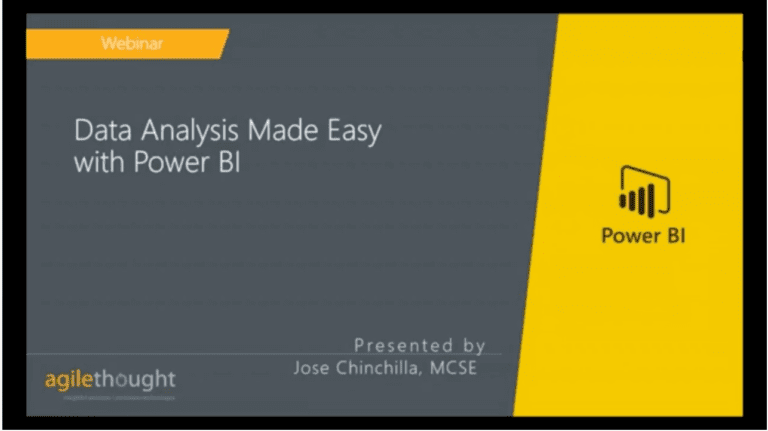
On-demand Webinars
Boost your data analysis and self-reporting capabilities by tuning into this webinar for an intro to Power BI Desktop. You’ll learn how to quickly and easily analyze data from multiple sources—like Excel and SQL Server—and design interactive data visualizations so that you can derive quick business insights.
Learn how to:
Ingest and mash data from multiple sources including Excel and SQL Server
Clean & transform data using the Query Editor in Power BI
Create relationships, calculations & quick measures
Design reports and dashboards with interactive visualizations to derive quick insights
Transcript of presentation: [00:00:00] Hi everyone. My name is Jasmine and I’ll be the moderator for today’s webinar data analysis make easy with power BI who is age Angela ajal that’s data analytics slate will be today’s presenter. Thanks for taking the time out of your day to join us. Really excited to introduce para VII and show you how beneficial it can be to your business by the end of our presentation. You should have a practical understanding of how to use Tarby II for in-store reporting and data analytics. Before we begin I’d like to go over a few housekeeping items. One if you have any questions are in the webinar. Keep them in the question tab which should be on the right side of your webinar window. We’ll come back to them at the end too. Today we’ll let three lucky winners at random to receive a complimentary 30 minute phone consultation Hosei. This is a great opportunity to connect with Hosei and died even deeper into power VII and 3. We also have a special powerB.I it might offer only for the attendees of this fervent hour we’ll send you more details after the webinar. So before we dive in what we tell you a little bit about who we are. Agile force is a custom software development consulting firm. We help our Fortune 1000 clients successfully deliver on their toughies development projects and solve their issues. Visit agile dot dot com forward slash results to learn more about us and see what our clients say about working with us.
[00:01:26] And now our presenter Jose Chinchilla is a data analytics practice lead and thought and a Microsoft Certified Solutions Expert in database administration and MBI development. He has over 16 years of experience architecting data analytics projects across many industries in large scale solutions Hosei is also an author and frequent speaker at technical community events. So without further ado here’s Hosei Colerain. Thanks Jasmine and welcome everyone. I’m very happy to deliver these webinar today. You can network with me if you’re interested in having a conversation aboutB.I and also if you have any other increase about that analytics in general you can reach the main via email me at LinkedIn or your Twitter go by the handle. You can also network with me at some of the upcoming events such as siecle Saturday in Atlanta. In Orlando I encourage you to register and attend those type of events guest you get a lot of good knowledge out of them. So you have any questions any feedback. Feel free to contact me I’ll be happy to chat with you. So let’s get started. So today we are going to do an overview of power. We’re going to reveal some of the main features some of the basic concepts that make up the A ecosystem and then we’re going to do a Hansan demonstration of probably a desktop. And for the demo prepared just an analysis using the revenue data and also some of the information from the World Wide Wide World importers database which is a fictitious company that might have created and makes available this simple database that give so you can download these tablets as well.
[00:03:31] If you are interested in playing with some of these data the way we got gondola and how to shape Internet phone data with power bi desktop. We’re going to develop a couple interactive reports we’re going to do a very simple formula. We’re going to show you how to deploy reports to the power service and how to create a dashboard from these reports. So before we get started we have a couple of poll questions that we wanted to run by our audience today. So Jeremy will you be able to open that question. We are going to launch the question right now. And the question is are you currently implementing or planning to implant power behind your organization. So if you could just take a moment to answer the question and we will be right back with you with the results let’s give you a few more seconds here. And let’s see what everyone said. I’m going to share the results. Now all right. And it looks like 73 percent of you answered yes and 27 percent answered no. All right. Excellent thanks for that. So it seems like it is it’s a usual common trend that we see now in the market even among our clients. They’re in the process of implementing RBI or at least in the in the planning stages and in a lot of that is due because of the low cost of ownership. The licensing mode and also because with the interactivity and ease of development so I think RBI as Gartner has shown in some of their magic quadrants it’s that they’ll either be a space and it’s a common trait nowadays. A lot of agents are adopting Parubiy more and more both for ad hoc type of reporting but also for the enterprise reporting as well.
[00:05:45] So with that let’s get started. It’s commonly referred to as a tool but it actually is a suite of tools. So it’s is a complete ecosystem. The main application within that suite is the power of a desktop. This is a application that you can download from power be either com or the Microsoft store in which you develop the reports create datasets queries you create some of the power query type of scripts and also you can create some of the tax formulas for your analytics in addition to that we have a power be a more mobile app and there is a phone application that you can download from the Apple Store or Android store depending on your platform and you can essentially consume all the reports and dashboards as if you were interacting with them on your desktop. So you have very similar user experience. You have some of the gestures and some of the interactivity available as well within the mobile application. The great thing about the mobile app is that anything you develop in part be a desktop or through the park service. You can adapt the layout to them. Mobile App for the mobile application utilizing the same with what you say on the same assets without having to create new session specifically specifically for the mobile app. So there is a great feature within the path between so in addition to that we have what’s called a Poterba service and that what the PRB services say essentially a software as a service it’s a cloud based or Azure based portal where you deploy your reports and data sets.
[00:07:44] This could be going to theatre sort of sort of like your report server in the cloud. Right. But it is not named as a park service. In addition to that Microsoft made available the on premise version which is called a powerB.I report server and this is essentially the latest version or an average version of sequal server reporting services. If you’re familiar with repotting services it’s essentially a service runs on a server on premise in which you can deploy reports with the forby a report server you can deploy powerB.I Reports are also known as Mathern reports and you can also deploy a reporting service of reports or also known at Pagé needed reports. So now you can have both reporters service is a report power report in a single report server known as the power report server just as a side note. There’s two capacity models in which you can license the power service. One of them is the shared capacity and the other one is a dedicated capacity shared capacity. Essentially you are sharing the infrastructure in the horsepower behind the scenes with the other customers in power and by that I mean you’re just sharing the horsepower you’re not sharing your data right your data remains secure and only available for those who have entitlement to those datasets you can license those that share capacity through the free service was actually eats up personalB.I you to pay anything. There are some limitations. And then you have the pros ascription which is a has more features than the free service such as more sharing and collaboration options. For example the dedicated capacity model you can license that through either premium end or embedded type subscription.
[00:09:57] And with this you choose the number of nodes the amount of memory the amount ofT.P. use available for your power assets in the cloud. So share capacity versus dedicated capacity. It’s how you license party service in the cloud. In terms of the power reports over the on premise version you can license that if you have or if you already paid for a premium cloud subscription you are entitled to also download and install Palmier reports over on premise. So you can have Boals PAB.I on premise and in the cloud. Perhaps this could be a good strategy if you want to have very sensitive data within your organization in there are reports over and only you know less sensitive data perhaps in the powerB.A service cloud. In addition to the power of a premium subscription you can also license Paraiba reports server if you have an existing sequal server enterprise 2016 or newa. In this case 2016 or 2017 with software assurance. So if you are an enterprise client that have software assurance you may already be entitled to install piiri by Barbiere report server on premise so some of the main features somewhat Partei. So there are many many features. You know I’m not going to go through all of them but the key feature that I want to highlight here is the number of native connectors that are available out of the box with Partei in which you can extract or ingest data from file type or their sources database web. Of course Azure services in other aspecific or puppetry connectors are available as well. There’s a zero code cross platform development experience.
[00:11:59] So essentially Beaute drag and drop you don’t have to code anything you have to write any code at all. You can do all that by clicking and interacting with the data sent through a user graphical user interface and of course by phone because the same reports that you make available for your desktop computer will meet available for mobile as well. And our third priority in my opinion is that secure sharing and collaboration. So once you create these great reports you want to share with the rest of your organization you have a very secure platform to do that with the Parubiy a report server on premise or powerB.I servicing the cloud. There are many other features that you can go over. Once we make this slide deck available but you can find a lot of these features as well highlighted in the past year dot com Web site which I encourage you to visit during so I made a cloud Raffy from all the different features that you capture from the website. And of course you can see with some of the ones that stand up a lot such as integration collaboration and a lady called Closs cross platform called Tiner which is done here which allows you to do natural language processing with in-car and then that is shaping as well. All right. So let’s talk about the Parvin basics. So when we talking about data set we’re talking about that the data that we’re pulling from a different source it could be sequal server database is ideally service it use Excel spreadsheets comma separated value filesetc. from these units whatever degree datasets which is what do you see here in the middle. Is there a percentage Impa behind as tables.
[00:14:01] Within this Grundy’s tables you can create reports either from one or many tables and from this report you can peel some of them easily sessions into your dashboard. So on the right hand side is you have a dashboard that is made up of weekly sessions coming from tour reports which in turn are coming from three different sources. So that’s kind of the basic Sophie that assayed report and dashboard in terms of connection modes. So there are two main connection modes then one new one that was just made available a stealing preview the first one is in print mode and in print mode is essentially as the word implies you’re importing all the data from your data source. So either from sequal tables from cell file from a web service from CSB file et cetera. And you were importing these into the internal storage of powerB.A The second one is Drik Wari or also known as like connection and these are specific services that are supported in which the quick data is not imported into power. But rather passed through into the datasource. At that time the quarry time. So what I mean by that is when there is a decision that selects X information from a table that data is still reciting the source and only salt from the query needed to satisfy that visualization. He sent over to PA bii and added in to its cash. So the data is essentially real time. I soon have that say is refreshed or there is an interaction.
[00:15:52] The query is executed and again then the line of data is brought back in something where some of the existing databases and platforms supported for year Greenlight connection. Now the third connection model which was just made available were announced recently is the composite composite still in pretty and essentially now power VR you say you will be able to meet important in direct query mode. Essentially you will have certain data sets that are in poor mode and you can specify if you want to change that or import or do equerry and then you’re going to have another dataset as well that you can specify if you want that indirect where your input. This is sort of similar to what some of you if you’re familiar with Annaliese services. When we had that hybrid overlap type of Dacians where certain partitions where in caching the data importing and Katuna data and the partition was real time. Going back to that data source query. So now you have these two modes as well within our ABH and it’s known to have the composite models or composite connections. Your thoughts are with respect to representation of direc where he or like query as it didn’t see the query sent back to the database and then the result is sent back to power. No data is loaded. Only the ResultSet are loaded in to it’s cash but not no data stored within PA ATO they import more as you can see. There is an intermediate step in which data is actually loaded into Polybius internal storage based internal storage. I mean physical storage which behind the scenes uses blob stories as a dedicated primary axis. You don’t have direct access to bluffs that store it. It’s storage.
[00:17:56] I can only that it could only for Parbo use it as a background and then it also has a cache right. So as these data is Broady as a result in some ways a decision it actually is added to its cache so whenever a query is sent over the data is going against the PorroB.A cache or its Babita storage. And until you Schendler refresh or manually refrigerator that data becomes a timing data so you have to click on that refresh button or create a scandal in order to load the latest data from the data sources. In the composite mode I wish in preview are you actually can have both. You have certain datasets as I mentioned using Enfamil in another dataset using direc or like Corde or something else I wanted to mention up to to your attention is the unfamiliar gateway. So one of the key features of power is its ability to not only consume data that’s in the cloud but also consume data that is still on on premise and to do that you install a what’s called in on premises dedicate. This has Morseu is toll on end user and this gateway allows Partei to go into your network and access these different sources and these sources would be like articles or databases and or files in a filesystem. So the derogate way is what you’ll need if you want to access on premise data that you’re not that you don’t have available in the cloud. Therefore Dysart’s connectors. So as I mentioned one of the key features of RBA eats out of the box connect it let it count. You can see there is over 60 or actually one of the if you count the preview connectors almost 70 now.
[00:19:55] So there’s a wide variety of connectors in every month or every other months. Microsoft is adding new connectors where you can access specialized services such as Salesforce for example was he the right MailChimp for email blast sent this theme. This is also some of the other visualizer services like Hadoop filesystem SharePointetc. In terms of visualizations again he comes with a lot of nice visualizations out of the box and these are your common link charts bar chart. Column chards gages 3 maps tables menu 6 and also mapping visualization rank geographic with session but one of the great features about Tarby is that if you want to extend your visual library you can go into the marketplace and you will find lots of visualizations from third party partners but you can also create your own custom solicitation in imported into PA. When I take a look at that in our demo one of his cottonmouth decisions all right. So right now it’s a good time. If you have any questions you can send me them. We’re going to have a good time at the end. So feel free to start sending some questions and we’ll address them in a little bit. In addition to that we have a second question is our last poll is very important because we like to understand our audience also understand the market place. So help us understand. What is the current status in your reporting needs. So Gentlemen can you launch that please be happy to write.
[00:21:41] I’m going to watch the poll question now and the question is what are some of the challenges you’re running into with your current reporting tool so you can go ahead and select any of the options that apply. You options are no longer cost effective. It’s missing features that you need or it’s difficult to do. Our media reports to go ahead and a few more seconds answering that question. And locks are sold and trains and they give you another five seconds or so. Let’s see the results coming in and watch the results. And there you have it. A large majority of you are saying you know it’s missing eatings. It can be difficult to develop media reports. All right excellent. So it is not a big surprise to me. A lot of the issues or pain points portrayed by our customers is that either a credit reporting tool is not straightforward to The Valon requires a lot of manipulation of the data a lot of specific you know data structures that need to be created. And also there’s missing a lot of features a lot of the nice interactivity in one of the biggest ask is ability to have a quick easy pass for that report or dashboard for more mobile consumption. A lot of clients although I see that that was not what was selected in this poll but also a lot of clients are have been reporting that the licensing cost in licensing structure of some of those other reporting tools are no longer cost effective. And that’s one of the reasons why they’re moving to Parubiy. And if you’re interested in understanding that licensing we’ll be happy to talk to you after the webinar and just schedule some time.
[00:23:48] All right so let’s move on into our demo so we have about 15 minutes and we’re going to do like I mentioned a quick analysis on revenue based on what what importers database the makers Micahel makes some look great some reports and deploy them into the power service. So let’s get started. So the first thing I’m going to show you before we started is how to download and install Paraiba. So if you open your web browser you can go to provide that com and then you can see that there’s options into products. Desta and there’s a link to download it for free. So once you click that button it will download and then you can click on the installer. It’s a very surfwear installation just a couple of buttons next next. Once you install it then you’ll be able to open that even if you create a shortcut on your desktop. You can actually type powerB.A and you will come up. I suggest Abat and then launch it so now that’s launching. The first thing that comes up is the splash screen. You can disable these here towards the bottom if you don’t want that’s my screen to show up. But I wanted to point out some links there are very important here such as the tutorials the Microsoft team has created a bunch of tutorials that show you step by step how to recreate some of the report and that’s what they have created for you. And then there’s the blog some four forums as well. Very important if you have any questions. The commute is a big community that will address those. And I would also encourage you to check out the What’s News section and subscribe to their newsletter.
[00:25:44] Every month they are releasing new features and they may explain what features I made available and some examples of those features. How to apply them in that newsletter in this blog. So very important to do it well now as you can see here really quick you can see that my name is recognized here and that is because I have already logged been using my credentials. If you want to get your own Pava a service the free service go to Parmeter com and then create a in a car count and then you’ll be able to logging and be able to publish reports to your power Beharie service. Now that we have the party desktop open I wanted to show you around some of these areas so we have the sections section you can see where you can pick one section and then you can add in the data you want to display and then next to it you have your field section and these were your tables or data set will be available US. Once you add in addition to that here you have on the left your usually say shouldn’t be which is or report you which is this Stop Ikar you have the data view which allows you to viewing browse the data and tables that you have made available and then you have the relationship view which you will see in a little bit. Once we start adding our data how that those tables relate to each other. So the first thing we’re going to do is we’re going to import some data. So I’m going to launch a management tool to show you where does that is coming from.
[00:27:34] And I have a local SQL Server instance running on my laptop in which I have downloaded in attach worldwide importers database that have database. So we have these waterways. What VW are in our house database and in this database we have a table called fact sale and this is the fictitious data from a company called why all importers along with some other dimensions that describe that that process. So we’re gonna do is we’re going to jump back to Barbara Starr. And when I click on get data if you take a look at the options available we can see that we have some of the most common datasets or sources. I mean lable one of them is single server. So we’re gonna select that object. And we’re going to populate the server name in this case. It’s called a host. I want to leave that database field empty but you can see that you can choose to import this data or do a direct query in this case we’re going to need to import mode for our analysis. So I’m going to click OK. And we will be prompted to select which database in which table or tables do we want to import. In this case I want to import my sale data. And as you can see here on the right we have a preview of some of the rows available in our fax sale table. If I know these data really well I can go ahead and select the main channel or other related data that I want to select.
[00:29:15] But they do the first time where you have you know not to fuck me right with you that is if you can actually click on this button select related tables in based on their relationships you will actually select those related table. So let’s click on that bottom any detected that fact so has a direct relationship to these tables. So they’re going to do is not only select the ones I’m interested at this point. So on ECB one then stockpiling the stock guarding and essentially products right the list of products they Howat them. So three tables when I load into my power dataset so that will take about you know five to ten seconds. It’s when I import a couple hundred thousand rows between fact table dimensions heating and dimension stockholding so what’s what’s happening right now is all this data is being imported into the power by a desktop file that we’re creating. So in this case all the data the reports with insurgents are contained within the power of a desktop file. Once we are done with our development we publish these and all this goes into the power of service. So let’s look Rick which is starting to act with some data so we expand our fax sale table. We see that there is quantity. There’s also a column called Total excluding fax. We can ring these and let’s say we won forename distort revenue. So we went to work with quantity and revenue profit quantifying revenue as our main measures. So let’s bring quantity here on the canvas.
[00:31:03] And as you can see PRB I determined that maybe a bar chart is the best solution for this type of metric we can explore these data and give it more context and say I want to know how much I’ve sold over the years based on my invoice date. So I can bring my year to my exit and really quick I can see that data being broken down by year. But I also want to relate this information with quantity you how much I sold what is the relationship with quantity sold versus revenue. So when actually change this chart into a planning cluster column are going to change my quantity to my land value and I want to bring my revenue into my column buddies. So now I can see really quick kind of the relationship is how much I sold versus how many sold I can add some detail. Example I can add the labels I can bring this into focus more and I can see really quick that I have two point four million in 45 million in revenue and2.5 million items sold by so there’s a quick decision that I can create just by drag and drop in I can give it a little bit more conflicts for example not only I want to break it down by year but maybe I want to break this down by quarter. So by bringing quarters into the Axis I can actually drill down and see the quarter over quarter analysis I can bring year as a slicer for example so I can bring year and make that a laser instead of a in between. I can do a list and I can change that for example to turn a vertical into a horizontal slice. So now I can look at in my quarters so I can break it down to four and I can see or time the different revenue in quantity forward over time.
[00:33:19] I can add a little bit more detail for example and I can say I want to analyze my profit. How is my profit over time and haunted Dooley’s perhaps in a great chart and I want to bring for example into my Axe’s my Monse so now I can see also not only my revenue in quantity and IVC but also how my profit over the years over the month for that particular year. Something very very cool about Tarby is also its geographic analysis. So as you can see here in our dimensions we have that you mentioned city which is that geography right. So this being a city into my canvas and you can see that automatically detects that this is a column that might be a geography type of column. So I can bring my chief any plots all the cities I have done business or deliver or sold items to an icon like I did a bit more context and say well I want to know not only where it’s all about how much I sold and I can give it sort of like saturation with my revenue or my quantity and I can bring these in focus mode and perhaps I can see where I sold the models. Maybe she is the breadwinner so maybe we can change that to state province. So now I see you know what regions Isolda moulting cinephilia in the north east east where I sell demos. So this is a quick analysis. Again we can be creative and add some other other types of analysis such as perhaps revenue by sales territory.
[00:35:14] So Seattle city I want to see my revenue by sales territory and and think about Berkshire and maybe you can do a funnel chart so you can see the top territory where I sell demos right down to the lowest. So this is a quick analysis that we can do with typical data transformations no shaping required just consuming the data as it is. So let’s assume that we want to do perhaps analysis of our products right. So as you can see we have stock items and let’s see how much revenue each of these stock items generated. So I want to bring my revenue from my fact table and I’m going to choose my stock guiding. Now if I bring my stock item you’ll see that there’s quite a bit of products that are sold in this company. And the analysis is not straightforward. It would be great if we could group stock items by sometime some or some type of product category such right. So maybe I can go to my marketing team or my product management team sales team and I can ask them to provide perhaps a grouping of all these items by the main categories that we sell to. So these data set is not available in that sequal database but perhaps they provided that data in excel. So we’re going to do this let’s take a look at how that grouping looks and how we’re going to import and mash up these data with the rest of our or single data. As you can. As you can see in this this spreadsheet we have several ice sheets each of them correspond to a category. So we have the list of products in the product group they belong to. So we have clothing materials packaging materials and toys.
[00:37:14] So each one of them are represented by a product they’ve been so let’s take a look how we can import or ingest these data and shape it and then be able to match it up with the rest of our data. So let’s go to get data and we’re going to choose excel and would choose that product groups so now we can see that we have four sheets that select each one of them and we’re going to load them now all the data within those sheets are being loaded. Now we have tables for each one of them. But the goal here is to create a single product group perhaps that allows us to slice the data. So for this we’re going to go back to our queries and we’re going to do that by going to our Corty Ed and that opens up what’s known as power equerryEd. So near what I can do is I can grab one of these tables perhaps and I can choose the option of Pinkberry that’s me. So you can do a pin currency if you want to. Just a PIN data to an existing query or create a new query or table out of existing queries. So I want to select the second one so that allows me e to relate to append three or more tables. In this case we have selected toys. I also want to bring together packaging materials novelty items and clothing. So now my fourth tables should be represented as a single table. I’m going to call these my product group from who I can see that now I have the four sheets into a single table that I can work with.
[00:39:16] So now I don’t need all these additional reference tables so I can hide them so I can clean up my area a bit more. So now we have my program but this data has no relationship still to my wrist and my data. So to do that I go into my relationship to be here on the right and it allows me to see essentially the data model behind the power. And as you say as you can see the sequel server tables are ready already have relationships between them because Barbie ice able to detect those relationships either by the following key constraints from SQL Server or by looking at the column names and data types. So in this case it was able to infer the relationship. Now here we have our fourth tables that are not related to anything. And then our product group which we just created so our product idea that the column was called predicating but also synonymous to dust knocked out might be. So this is my dismay maintainable and I’m going to relay this part of a to my stock idea maybe now I should be able to grab this by a proto group songs on the chart below. Instead of selecting stock item I’m going to select a group. Now I can see an even better type of analysis right. Almight stock items group by the different groups that I was provided by your sales team. And we can do a bunch of analysis now that we have these data. We can do a market from a marketplace and be efficient I like to always use which is called Sanki chart.
[00:41:19] And it’s as easy as adding this into your poorB.A visualisations. So I have imported that custom Usul and now we can use it and I can start adding data to it. So for example I want to see a relationship between my sales territories to the product groups I’m selling so I don’t know which sales territories are selling my different products the most. You can see these are the relationships but I can create a weight by for example my ruining which territories are creating most revenue by product group so I can highlight and I can see at a glance at the southeast it’s creating a lot of revenue specifically for packaging materials. And one of the least is perhaps meet the meetings or the software that is now of the items. So I can see at a glance some of the relationships between sales territory product groups. So this allows me to create a much simpler and easier to understand analysis. So with that let’s take a look at deploying our Parbat solution. So I want to say this and give it a name and I’m going to call these demo and I’m going to click on the publish button so it’s it right here when I click on publish and immediately I’m I’m being asked what workspace I want to deploy these two. So I want to apply this to my power bike demo workspace. Click select and is gonna deploy they stood up powerB.A. service so well that is being published. I’ll show you how to access your power service. So like a mention if you go to a party intercom you can sign in. If you don’t have an account you can create it.
[00:43:20] But in this case already have an account and he’s already on site looking me in with my current credentials. So this is still publishing and now success. I click on this icon to see the report or I can go to Partei and I can open that workspace which is called Paraiba item and I can see the reports there. So that’s my demo report. If I click on them all I can see the report that I just created and I have that same interactivity that I had. It’s just like I have had in the past. That’s them right. So the interactivity is still there and I’m able to see how these data relates as I click around. Right now the less that they I want to show is dashboard so now that I have this report I can go back to my workspace and create a new dashboard I can click on the workspace and say Nehal dashboard and I can call them all the dashboard so I have a demo dashboard that is empty when I need to do is go back to my report or reports. Peine. Some of these wizardly stations. So for example I’m interested to see this so I can click on that. Pean visual Nemi highlight the frame. I click on that pin. Is going to ask me if I want to pin these to an exit that’s more or to on the dashboard. In this case I want it to be pinned to my demo that I can also for example go to these other ritual and say I also want to ping this Asian I don’t go to my second page.
[00:44:58] And I also want to appeal this decision. For example now that I have those with recisions pin I can’t go back to my dashboard and I can see my pin Woosley sessions. So if I’m an executive going to come to a dashboard that has the agent that I’m interested on and if I wanted to dig deeper I can click on the recession and it will direct me to the report where it came from. So I can dig a little bit more a little bit more analysis. You know I look compare my data and drive some insights or some decisions. All right. So with that I conclude my demonstration today. Before I hand it over to Jasmine to announce the winners I wanted to talk about you a bit about a party ignite offering that we have is are hands on mentorship in terms of interactive training so you can learn how to implement our API being an error pranks and along with that you get the mentoring coaching and all the best practices and frameworks that we have developed so that you have success and you see value out of implementation. Today we’re offering a 15 percent discount for attendees. So if you’re interested just mentioned that you attended a Webinar in your Adamiya to get 50 percent discount on this offering. So with that said I want to turn it over to a gentleman so she can talk about the winners as a test to kind of feed back onto what you were saying power behind night really is a great first step for any organization to modernize their reporting and data analytics.
[00:46:39] So we’ve got we are going to announce our 3 winners Horden receive a free 30 minute phone console with Hosei to dive even deeper into power VII and the winners are. Stacey asks RajR. and SteveW. again StaceyS. RogerR. and SteveW. Congrats to all of you. We’ll be reaching out to you shortly to get your Consul’s scheduled. Now let’s move forward with you in a little bit of time we have left so we have three questions of how far we get we may have to reach out to everybody amounted to instant discussions. The first one is are the third party visualisations safety is increased data security. Yes. So those obviously decisions that are on the appstore are certified by Microsoft. They don’t have any top back to the partner or the developer. All of them have been certified and if you’re more concerned with security and privacy I would reach out to Microsoft and make sure that they state give you a statement of you know the security and privacy behind those these allegations. All right. Next question is what are some of the platforms that are used to surface Paraiba I report. I know that party I do to render the reports however would be ideal to end of reporting a dashboard using SharePoint or other view. What kinds do or what are what is the recommended approach. I make absolutely. So that’s a great question. So one of the great features about probing eyes the ability to embed power in many web applications anywhere in publications but specifically about web applications so SharePoint has a probably a web part.
[00:48:39] It’s as easy as enabling the web part in a pit in a modern page has got to be more than an page and then linking that to Eurail of power every report other platform for example dynamics Predictify you can embedded in their salesforce. We have done work for a lot of clients embedding Power reports within itself some thoughts and you can also embed powerB.I in any custom button that application any anything that uses javascript Java doesn’t that framework you can embed powerB.I as well or one word for it he publishes dash for a tsunami and not have a Taraki I guess. Oh yes yes. So the power service does not rely on anybody having a target date of publication on your death the power behind service is essentially software as a service. So it’s a self-contained web service a web portal where you can reach it either through a laptop or a web browser or you can actually also reach those studs whatso reports. The mobile mobile application so you don’t require to have a desktop. Now a quick note there’s a licensing consideration because developers need power be a pro to share those reports within an organization. But if you’re a viewer you don’t need probably you just need. You know you don’t need a license for that. All right. Well with that. That concludes our presentation today. Thank you all of you for attending. We hope that you can look away with some new knowledge on power bii and hopefully some actionable to do as we’re going to send you the Web an hour 40 and cuz you picked reference or perhaps even share with your co-workers and friends. And if you have any questions feel free to reach out to myself Rosay visit email.
[00:50:47] We’d be happy to help. Thanks again and have a great rest of your afternoon. Thanks everyone
00:00
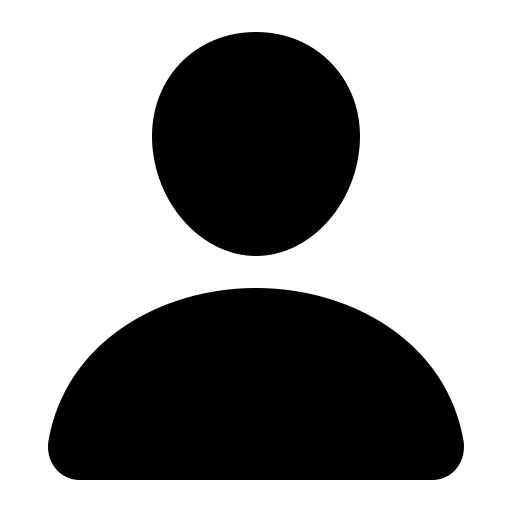
News News
undefined Articles