6 min read
August 25, 2022

On-demand Webinars
Are you looking to simplify reporting by consolidating data from all your ERP and CRM systems in one rich, interactive dashboard? Then this demo is for you. Jose Chinchilla, our director of data analytics, and Naga Vallamkondu, a technical architect, will show you how to load data into the Common Data Model using Power BI Dataflows. You’ll learn how to analyze and visualize data from all your systems in one dashboard with Power BI — Microsoft’s leading self-services BI tool — and how to use the Common Data Model’s standardized, extensible data schemas to integrate data effortlessly.
Learn how to:
Use Power BI Dataflows to integrate CRM data from multiple platforms — like Dynamics 365, Adobe and SAP — into the Common Data Model (CDM)
Manage and extend entities in the Common Data Model
Create reports with Power BI by connecting to the dataflows using CDM
00:00
Madison Erhardt [39:32]
Madison Erhardt [41:06]
Madison Erhardt [42:45]
Jose Chinchilla [44:21]
Naga Vallamkondu [44:22]
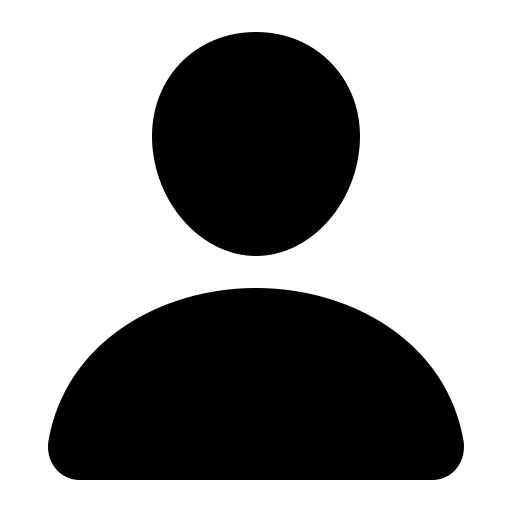
News News
undefined Articles