6 min read
August 25, 2022

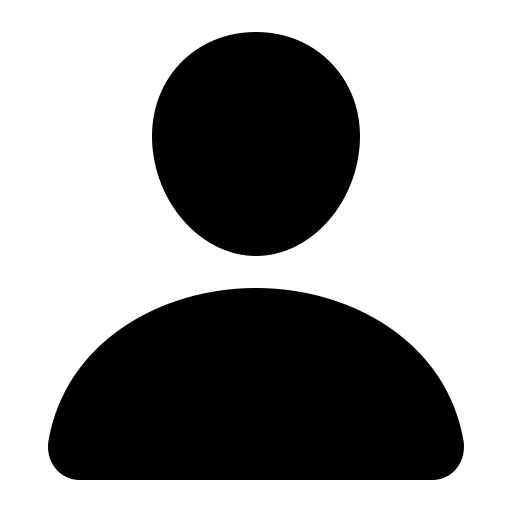
Mark Henrikson
1 Articles
Author's Articles
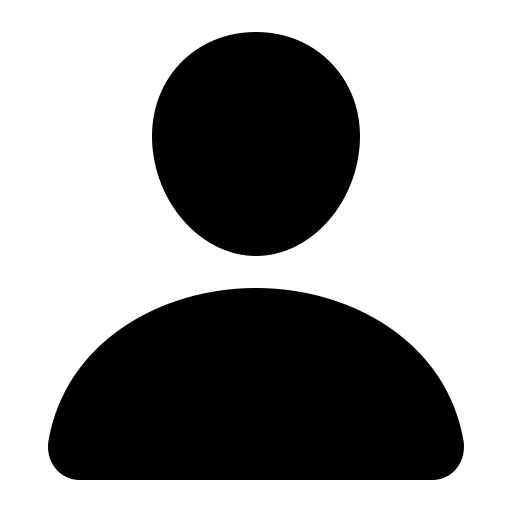
Mark Henrikson
1 Articles
Remote work
Agile
Self-management
Teams
Working remotely is not just a trend—it’s the new normal: Hiring managers expect more than one-third of employees to work remotely in the next 10 years, and this number will grow as flexible working environments become more appealing to employers and employees alike.
Since agile teams are designed to be self-organizing and self-sufficient, it’s no surprise that they can work even if team members are distributed. However, that doesn’t mean they’re always immune to the challenges of working remotely.
Let’s talk about some of the key benefits, challenges, and success factors for distributed agile teams:
The Benefits of Distributed Teams
Remote employees are 13.5 percent more productive than office-based employees, according to a two-year Stanford study, and have fewer sick days, are significantly less likely to quit, and are more engaged overall. Here are some other benefits:
The Challenges that Distributed Teams Face
Despite the benefits, there are some challenging aspects of working remotely. These aspects include:
So, how do you overcome these challenges? Let’s explore some of the key success factors for managing distributed agile teams effectively.
Recruit Self-Starters and Strong Communicators
Self-starters are fundamental to a Scrum or agile team’s success, but they’re even more important for distributed agile teams where communication may lag. Distributed team members can’t depend on or wait for others to assign work; instead, they must manage their own responsibilities and timelines to ensure the team achieves defined goals.
However, self-motivation doesn’t mean communication should fall by the wayside. Real-time communication is still necessary for building rapport with team members, exchanging valuable feedback, and completing tasks for projects. This means your team members should be great communicators across all the mediums that your team uses—like email, video conferencing and chat platforms—and be easily accessible to the rest of the team.
In addition to self-management and communication skills, team members need to be comfortable surfacing issues instead of letting them linger. In a co-located agile team, it’s easier to bring up observations and potential issues right when they happen; when team members are remote, however, they may stay quiet and assume these issues are already being addressed, or that they are the only ones who noticed. Make sure team members don’t suffer in silence—no matter how small the issue may seem, it’s always important enough to investigate.
Bridge the Communications Gap
Clear communication is crucial for every team, but when you have team members in different geographical locations and minimal face time, you have to be intentional about your communication approach.
For example, you may notice remote team members sitting quietly during virtual meetings. Starting very early on in the meeting, gently encourage people on the phone or video conference to add input and ask questions. One way to do this? Facilitation techniques: Use silent writing activities or shared virtual collaboration boards to encourage team members to ask questions. And instead of asking, “Who has questions?” try asking open-ended questions like, “What questions do you have?” or “What are we missing?” You want team members to feel and be heard, so it’s crucial to maintain a “no question is a dumb question” environment.
No matter how well you communicate virtually, nothing can truly replace face-to-face time. Luckily, there are plenty of opportunities—like holiday work parties, team-building workshops, conferences, and even non-work-related events—to gather your team in person. For example, my team likes to get together after a major release: This is a great way to celebrate a job well done and bond with one another, especially since it tends to get busier building up to the release. Doing so not only boosts relationships but also improves conflict management: If team members build relationships with one another when there is no conflict, they may be able to resolve conflicts better when they do arise since they’ll have a better understanding of each other’s perspectives.
Create Consistency with Schedules
Setting expectations and establishing consistency with meetings helps make meetings more effective and ensures team members are more prepared. When schedules get too complex and agendas aren’t clear, it gets confusing: People may miss meetings, they may show up unprepared, and the entire team may feel like they’re wasting valuable time.
The solution? Schedule recurring meetings, or Scrum events—Sprint Planning, Sprint Retrospective, Daily Scrum—to occur at the same time and on the same weekdays. This helps develop a cadence that team members can get used to, so they will know what to expect, when to expect it, and be more prepared as a result.
In addition to consistent meeting times, consider designating “core hours” for team availability. In a perfect world, distributed teams would work in the same time zone and the hours would be standard—but this isn’t always the case. If your team is large or distributed across time zones, figure out the time differences and try to use any overlapping hours for Scrum events, meetings with stakeholders and other collaborative meetings. If the common hours are short, team members may need to make themselves available outside of their core hours when needed. However, this should only be done if absolutely necessary; be mindful of everyone’s schedules to avoid disturbing too much personal time.
Provide the Right Collaboration Tools
Collaboration tools are necessary to keep your projects moving forward, and luckily, there are plenty for you to choose from. But before you implement a new tool, get consensus from the team first. The last thing you want to do is add a tool if there’s really no need for it, which may end up overwhelming your team and become too difficult to track along with your other tools.
Although there are many others, here’s a list of common collaboration tools and what they can be used for:
One tool I have found particularly useful is Retrium, which we use during Sprint Retrospectives. Before we started using Retrium, our Sprint Retrospectives had very few visualizations or whiteboards. Now, Retrium gives us a good visual representation of meeting discussions and allows our team to vote on different talking points prior to the meeting.
For example, before our Sprint Retrospectives, team members will receive a Retrium link so they can anonymously add discussion points related to what they feel the team should start, continue or stop doing based on the previous Sprint. During the Sprint Retrospective, team members will vote on which of these items are more important, then—starting with the most important items—the team members will discuss these topics and work their way down the list. This feature gives my team time to think and jot down good ideas, which helps get the ball rolling during the meeting much faster.
With the right talent, tools and processes in place, you can overcome the challenges of working remotely and learn how to manage distributed agile teams more effectively. Still stuck? Read our blog for even more advice, best practices and insights on how to successfully manage your agile team.
Share this content: